Attachment:
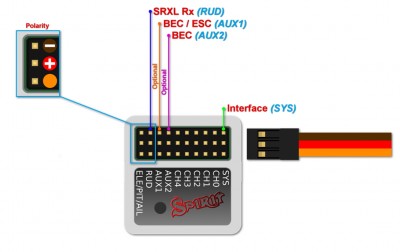 srxl2_wiring.jpg [ 171.92 KiB | Viewed 370 times ]
srxl2_wiring.jpg [ 171.92 KiB | Viewed 370 times ]
HeliMLM wrote:
Hi,
the setting of either stabilisation or rescue is done in 3 steps:
1. on your transmitter (there i cant help you unfortunately): assign a switch you like to use for activation of stabi to the next free channel (let's take channel #9 just as an example). for stabilisation you may want to use a normal switch as you switch it to "On" for a longer time. if you prefer using rescue: a button or sprung-loaded switch maybe your choice as you have to hold it in "On" position until rescue is finished and you have to release it to be ready for next rescue.
2. now Spirit needs to know that signal coming on channel #9 is to be used for "Stabi Function": in Spirit settings app, on page "General" go to "Channels"... in the right half of the window you can assign "functions". here you can add "F: Stabi Function" and set the channel to #9 (in our example). once you have done this, test it immediately... check the result showed on the screen (result on heli after step 3) - it must work correctly, maybe you have to reverse the channel in your transmitter.
3. final step - Spirit needs to know *what* to do when Stabi function is activated. go to "Stabi" page in Spirit settings app and select either "Stabilisation (Normal)" or "Rescue (Normal)".... and you're done. just start with default settings... maybe you will like to tune a little, but later.
now go to "Diagnostic" page in Spirit Settings app... check everything is working as expected... it should

nb: just to be sure the modes are clear

stabilisation: switched On: the heli will level by itself whenever you let the sticks go, pitch is always under your control. rescue: no matter what position (inverted/normal) the heli could have... it will level in normal position and climb some meters by itself... then you can continue to have full control after rescue is finished (takes just some 2-3 seconds). if you want to stop rescue before it is finished you have to release the button/switch on your Tx... otherwise it should stay activated until rescue has finished (and must be switched off after rescue to be ready for next rescue, therefore button/sprung loaded is making sense for me)
1) I decided to use switch A (2 positions switch) on my Spektrum DX9 Black Tx, in position DOWN, it is just normal flight, in the UP position it is PANIC mode. This Tx has 9 channels. I wanted to use AUX2 but it doesn't let me link this to Switch A, or is that not what you mean? The only push button this Tx has is the BIND button and I don't want to use this.
2) So, becasue of the above, I can't go to step 2 as per your description. On the Spirit itself - the only channel not used is CH-0, all the rest have some wires plugged into them
I am using a sattelite receiver only - spektrum SPM4651t , it has no channels, just connectors to the Spirit as per the attached
Attachment:
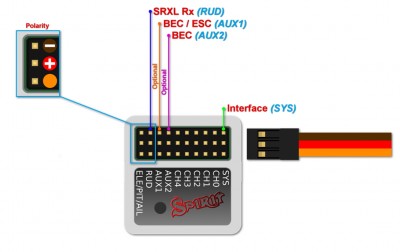 srxl2_wiring.jpg [ 171.92 KiB | Viewed 370 times ]
srxl2_wiring.jpg [ 171.92 KiB | Viewed 370 times ]
wiring pitcture.
So, what next?
Thanks




